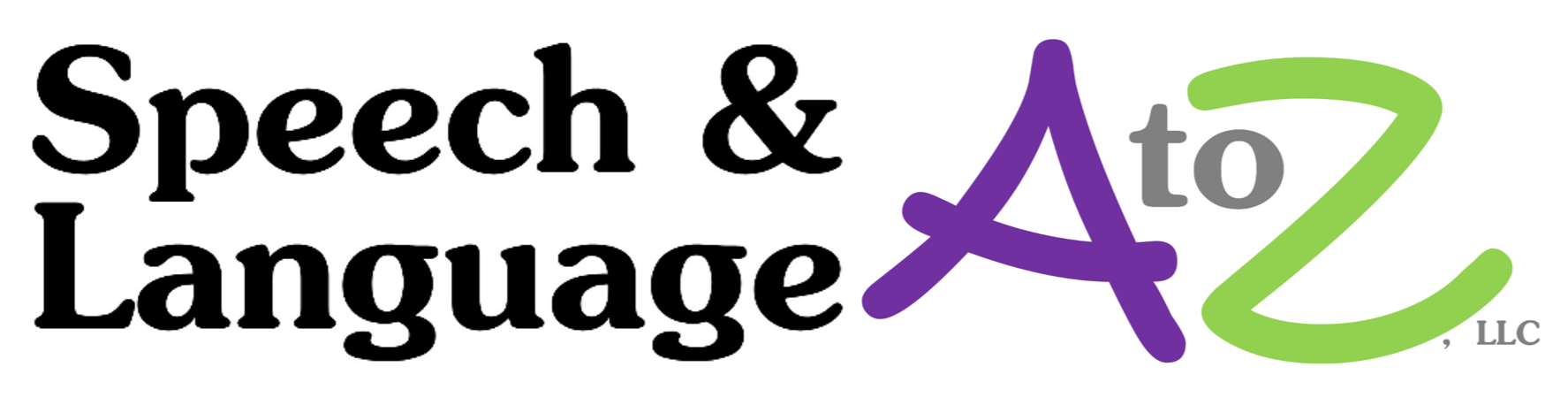For patients who are working on creating narratives, grammar, and/or fluency, I’ll have them make narratives in Toca Boca World using the “movie” button.
This button is only available in community locations (not in the houses you can customize). When you press and hold the button it will begin recording the video on the screen as well as your audio. I’ll load the community location, put he kid’s Toca version of himself/herself into it, start recording, and then have him/ger tell me a story of what’s happening (sometimes reacting to what the kid says and other times having them reacting to what I’m doing).


Step 7: Press the green “save’ button or the red “delete” button.
The kids love watching the videos back and hearing themselves tell the story! For patients who are working on grammar or fluency I’ll pause the replay video whenever they make an error and have them “fix” the sentence or have them say it again “with smooth speech”.
For kids who are working on narratives I’ll also use the story they make with this FREE digital narrative grammar worksheet based on this 5-finger story retell strategy.
Here are some more ideas for working on narratives.
And here are some more ideas for using Toca Boca World in speech & language treatment.